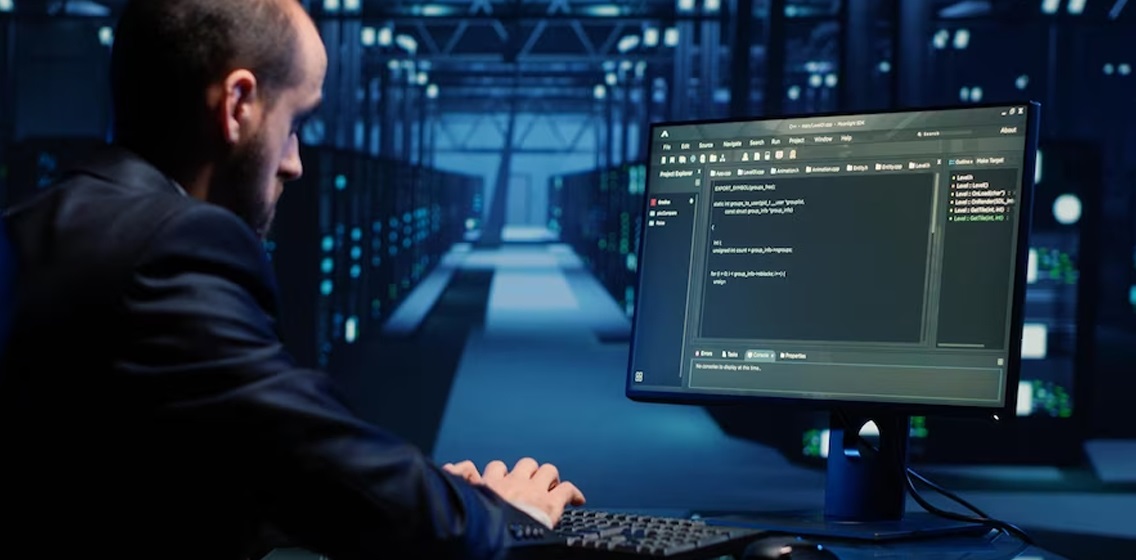The Linux Lifeline: Essential Tips for Effective Patch Management
In today’s digital landscape, where cyber threats lurk around every corner, effective patch management is the lifeline of Linux systems. Let’s explore some essential tips to ensure the security and stability of your infrastructure through proactive patch management.
- Stay Updated with Regular Checks
Regularly checking for updates is the first step in effective patch management. Keep a keen eye on security advisories and release notes for your Linux distribution. By staying updated, you can promptly identify and address vulnerabilities before they are exploited by malicious actors.
- Automate Patch Deployment for Efficiency
Manual patching processes can be time-consuming and prone to human error. Automating patch deployment streamlines the process, ensuring that updates are applied consistently and promptly across your systems. By automating this solution, you free up valuable time and resources while maintaining the security of your infrastructure.
- Prioritize Critical Vulnerabilities for Immediate Action
Not all patches are created equal. Some address critical vulnerabilities that pose a significant risk to your systems. Prioritize patching based on the severity of vulnerabilities and the potential impact on your organization. Focus on addressing critical vulnerabilities first to mitigate the most significant security risks effectively.
- Test Patches Before Deployment
Before deploying patches to production environments, it’s essential to test them thoroughly in a controlled environment. Testing helps identify any compatibility issues or unexpected behavior that may arise from patch deployment. By testing patches before deployment, you can minimize the risk of disruption to your operations and ensure a smooth transition.
- Establish Patch Management Policies for Consistency
Clear and comprehensive patch management policies provide guidelines for the entire patching process, from identification to deployment. Define roles and responsibilities, establish criteria for prioritizing patches, and outline procedures for testing and deployment. Having well-defined policies ensures consistency and accountability in your patch management efforts.
- Monitor Patch Compliance for Security Assurance
Patch management doesn’t end with deployment. Continuously monitor the patch status of your systems and conduct regular audits to ensure compliance with your patch management policies. Identify any gaps or discrepancies in patching, and take corrective actions as necessary to maintain the integrity of your systems.
Conclusion
Effective patch management is the cornerstone of maintaining the security and stability of Linux systems in today’s threat landscape. By following essential tips such as staying updated with regular checks, automating patch deployment, prioritizing critical vulnerabilities, testing patches before deployment, establishing patch management policies, and monitoring patch compliance, you can strengthen the security posture of your infrastructure.
Embrace these practices to ensure the resilience of your Linux environment against emerging cyber threats. Please feel free to share your insights with us regarding the discussion below in the comment section to make it more interesting for others as well. Also, get back to us for more similar kind of posts.